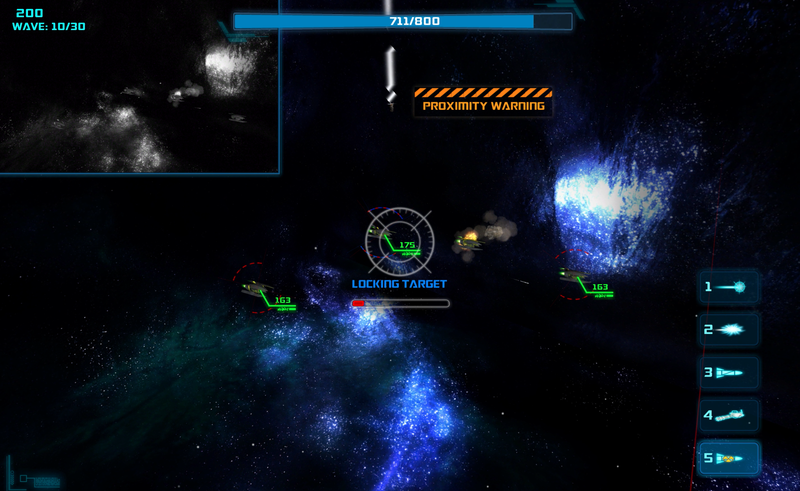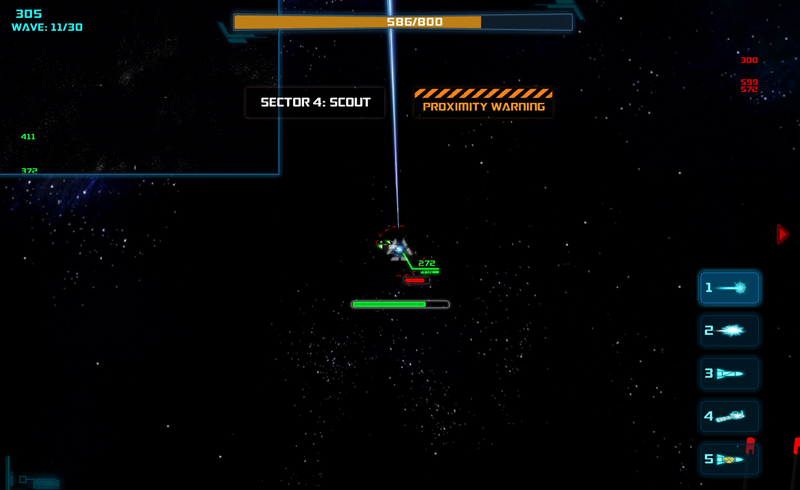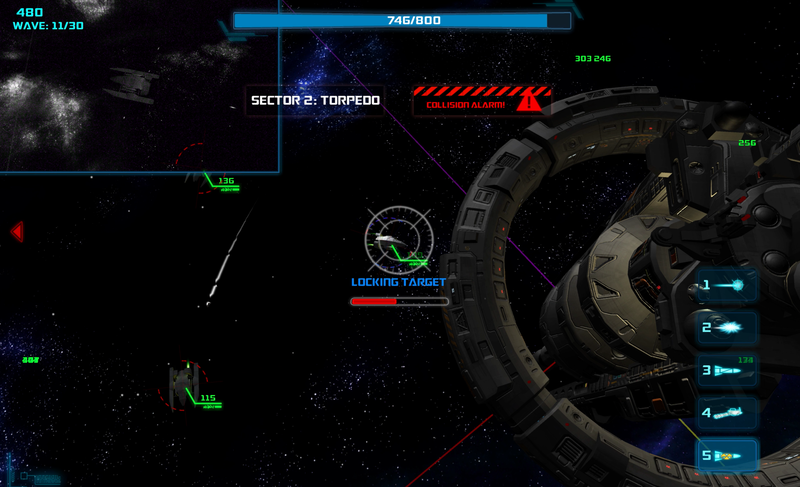STARBASE GUNSHIP
|
Your quick reflexes combined with your formidable arsenal is all that stands between thousands of civilian lives and an Alien invasion fleet. With your precision aiming, the Drone fleet’s evasive maneuvers don't stand a chance.
In Starbase Gunship you control the weapons systems of an advanced combat spacecraft orbiting a remote outpost.. The starbase is under attack from an AI controlled robotic species called the Drones, sending wave after wave of ships towards the starbase in order to destroy it as they expand across the galaxy. |
How to play
ControlsYou are the weapons officer onboard the TAF Warsaw, a state of the art gunship orbiting a remote Human starbase. You cannot control the gunship itself, only aim it's weapon systems.
|
WeaponsLASER
The laser cannon rapid fires a simple energy beam directly at your target. It is very easy to aim but does the least damage. Upgrade this weapon quickly to increase its effectiveness. * Higher laser upgrades use more energy so you may need to upgrade your generator as well to keep up with the energy demand. VULCAN CANNON
The vulcan is a hi-speed minigun that fires small projectiles at approximately 1000 rounds per minute. The weapon has the shortest range, but does heavy damage. It is also difficult to aim as you need to "lead" your target to allow the projectiles enough time to cover the distance. MASS DRIVER
The Mass Driver is a powerful long range artillery shell that causes heavy damage. It is a slow moving projectile so you will need to "lead" your target to aim effectively. This weapon is best used against capital ships, but expert gunners will find it effective against smaller targets as well. MISSILE LAUNCHER
Missiles destroy most small ships with one hit and are great at tracking targets at long distance. Tracking will not work reliably at shorter distances. Before a missile can track it needs to lock-on to a target. Wait for the blue "LOCKED" text to appear before firing. After a shot the missile launcher needs to reload before you can fire again. You have unlimited missiles. |
- You can change the view from 3rd person to 1st person by clicking on the "Change View" button in the in-game options menu.
- To change how fast you can pan the screen adjust the Sensitivity slider.
- You can flip the Y Axis (for a flight sim feel) in the Options menu.
Credits
Designed and developed by
Jedrzej Jonasz
Programming
Jedrzej Jonasz
Chance Wees
Christian Ceccarelli
Concept Art and Designs
Waclaw Wysocki
3D Models & Textures
Fred Muraviov
Adrian Slusarek
CGPitbull
Music
Sonicfire Pro
Additional Sound FX
Jim Rogers - Minigun
Jedrzej Jonasz
Programming
Jedrzej Jonasz
Chance Wees
Christian Ceccarelli
Concept Art and Designs
Waclaw Wysocki
3D Models & Textures
Fred Muraviov
Adrian Slusarek
CGPitbull
Music
Sonicfire Pro
Additional Sound FX
Jim Rogers - Minigun